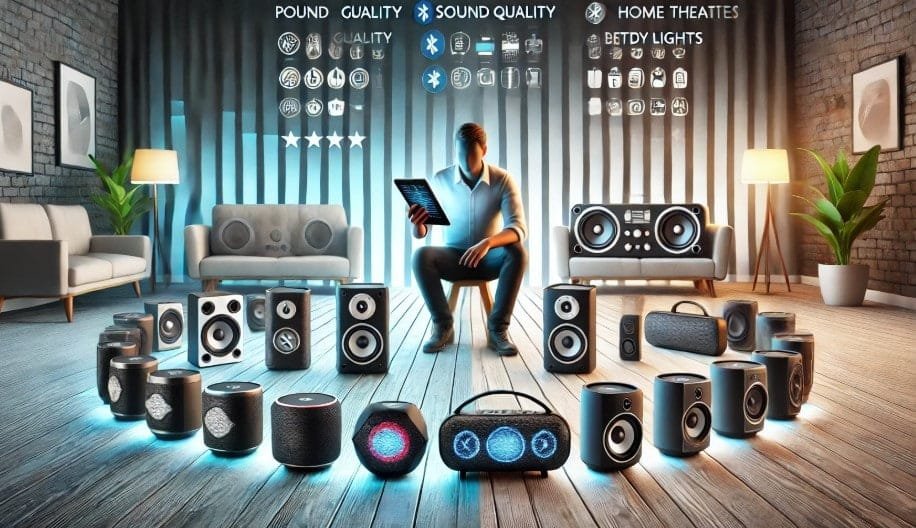
Introduction
Hey there! Bluetooth speakers are fantastic when they work smoothly, but we all know they can sometimes act up. Let’s dive into some common Bluetooth speaker issues and how you can fix them. No need to stress – I’ve covered you with easy troubleshooting tips!
Connectivity Issues
The speaker is not paired with the device.
Nothing’s more frustrating than your speaker refusing to pair. First, make sure both your speaker and device have Bluetooth turned on. Sometimes, just turning them off and on again can do the trick. If that doesn’t work, delete the speaker from your device’s Bluetooth list and repair it.
Intermittent connection
If your connection keeps dropping, it might be due to interference. Try moving away from electronic devices or switching off Bluetooth devices nearby. Also, keep your speaker and device close to each other for a stronger connection.
The device does not recognize the speaker.
When your device doesn’t recognize the speaker, it might help to check if the speaker is in pairing mode. If not, activate pairing mode and search again on your device. Updating your device’s Bluetooth software can also solve this issue.
Sound Problems
No sound from the speaker
If your speaker is silent, first check the volume on both the speaker and your device. Make sure they’re not muted. If that’s all good, try connecting to another device to see if the problem persists. Sometimes, it’s just a minor glitch that a quick reconnect can fix.
Distorted or unclear audio
Check if your speaker and device are within the optimal range for distorted audio. Interference can also cause poor sound quality, so minimize other nearby wireless devices. Updating your speaker’s firmware might also help clear up the sound.
Low volume output
If your speaker’s volume is too low, ensure that the volume is turned up on both the speaker and the connected device. Also, check if your speaker has any sound mode settings that might be limiting the volume. Some speakers have different modes for indoor and outdoor use.
Battery and Charging Issues
Speaker not charging
Try using a different charging cable or adapter when your speaker isn’t charging. Sometimes, the issue is with the charger rather than the speaker. Also, check if the charging port is clean and free from dust.
Battery draining quickly
If your speaker’s battery life isn’t what it used to be, reducing the volume or turning off extra features like lights can help extend battery life. Also, make sure to charge your speaker fully each time and avoid partial charges.
Charging but not holding a charge
When your speaker charges but doesn’t hold a charge, it might be time to replace the battery. If it’s still under warranty, contact customer support for a replacement.
Software and Firmware Problems
Outdated firmware
Keeping your speaker’s firmware updated can prevent many issues. Check the manufacturer’s website or app for updates, and follow the instructions to update your speaker.
Software conflicts with devices
Software conflicts can sometimes cause problems. Ensure your device’s software is current, and try restarting both devices. If issues persist, reset your speaker to its factory settings.
Physical and Hardware Issues
Buttons not working
Non-responsive buttons can be annoying. Sometimes, a good cleaning can help. Use a soft, dry cloth to clean around the buttons. If they’re still not working, you might need professional help.
The speaker is not turning on.
Check if your speaker is fully charged when it won’t power on. Try a different charger to rule out any charging issues. If it still doesn’t turn on, you might need to reset it or contact support.
Physical damage or wear and tear
For physical damage, handle your speaker with care. If it’s already damaged, some minor issues can be fixed with some DIY, but more severe damage might require professional repair.
Environmental Factors
Interference from other devices
Reducing interference is key. Keep your speaker away from other wireless devices and try different locations to find the best spot for a stable connection.
Issues caused by water or dust
Water and dust can damage your speaker. Make sure to clean your speaker regularly and keep it dry. If it gets wet, dry it off immediately and avoid using it until it’s completely dry.
Advanced Troubleshooting
Factory reset
A factory reset can solve many issues. Check your speaker’s manual for the reset procedure. This will restore the speaker to its original settings and can fix persistent problems.
Contacting customer support
If you’ve tried everything and your speaker is still acting up, it’s time to contact customer support. They can offer specific advice for your model and help you get back to enjoying your tunes.
FAQ Section
Why is my Bluetooth speaker not connecting to my phone?
It could be due to several reasons, such as being out of range, interference from other devices, or needing a firmware update. Try restarting both your phone and speaker and ensuring they’re close to each other.
What should I do if my speaker’s sound is distorted?
Check for interference, ensure the devices are close to each other, and update your speaker’s firmware. Cleaning the speaker and checking for physical damage can also help.
How can I improve my speaker’s battery life?
Reduce the volume, turn off extra features like lights, and ensure you fully charge the speaker each time. Avoid partial charges to keep the battery healthy.
Following these tips, you should be able to troubleshoot and fix the most common Bluetooth speaker issues. Remember, maintenance and care can go a long way in keeping your speaker in top shape!